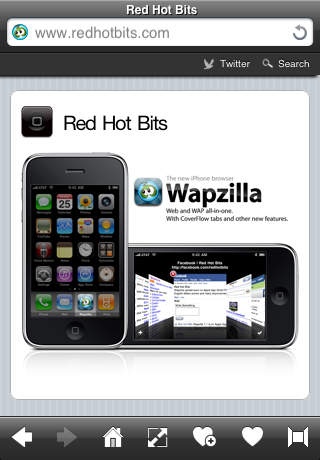Wapzilla Internet Browser 3.1
Paid Version
Publisher Description
Wapzilla is revolutionary iPhone browser with a lot of features seen for the first time on the iPhone platform. Make up to 90% bandwidth savings! Some of its unique features include: Support for browsing WAP 1.x standard WML pages Wapzilla includes support for WAP (Wireless application protocol) pages in WML (Wireless Markup Language) format Support for displaying WBMP image format Wapzilla includes full support for WBMP (Wireless Application Protocol Bitmap) format, also saving images to iPhone image gallery is supported, just like every other image format supported by iPhone browser Support for browsing WAP 2.0 standard XHTML pages Wapzilla has a full support for WAP 2.0 XHTML pages written with XHTML Mobile Profile (XHTML MP) Multi-bar control (address-bar and search-bar in one) Wapzilla Multi-bar feature uses the idea of having one input field for typing both URLs and search queries Open search integration (auto-complete using search engine chosen in the preferences) Wapzilla is also the first iPhone browser with open search integration. As you type into Wapzilla address-bar you'll receive suggestions using search engine defined in Wapzilla preferences. Currently you can choose between Google, Yahoo! Search, Bing or Ask.com CoverFlow view of the opened tabs Wapzilla is also the first browser to have coverflow preview of the opened tabs, using which you can easily switch from one tab to another Favicon in the address-bar (like in desktop web browsers) Wapzilla automatically loads favicon of the opened Web-page and displays it on the left side of the address-bar, like every modern desktop browser does Other features include: Full-screen browsing For easier reading of bigger web-pages, without the toolbars obstructing your view and taking useful space, you can use full-screen feature. You can easily exit full-screen by shaking the device Bookmarks Wapzilla includes basic bookmarks support for memorizing web-pages you visit often Color themes You can change Wapzilla color from the Wapzilla preferences, to make it suitable for any situation Customizable UI You can easily enable/disable unused UI controls from the application preferences. For example you can hide and disable page title if you don't use it or turn on/off favicon etc. Homepage You can set Wapzilla homepage in the preferences, Wapzilla will open that web-page on each start-up. Customizable rotation You can setup the rotation in the preferences, default is auto rotation, but you can set fixed portrait or landscape modes.
Requires iOS 3.0 or later. Compatible with iPhone, iPad, and iPod touch.
About Wapzilla Internet Browser
Wapzilla Internet Browser is a paid app for iOS published in the System Maintenance list of apps, part of System Utilities.
The company that develops Wapzilla Internet Browser is Mirko Tomic. The latest version released by its developer is 3.1. This app was rated by 26 users of our site and has an average rating of 3.2.
To install Wapzilla Internet Browser on your iOS device, just click the green Continue To App button above to start the installation process. The app is listed on our website since 2010-01-21 and was downloaded 108 times. We have already checked if the download link is safe, however for your own protection we recommend that you scan the downloaded app with your antivirus. Your antivirus may detect the Wapzilla Internet Browser as malware if the download link is broken.
How to install Wapzilla Internet Browser on your iOS device:
- Click on the Continue To App button on our website. This will redirect you to the App Store.
- Once the Wapzilla Internet Browser is shown in the iTunes listing of your iOS device, you can start its download and installation. Tap on the GET button to the right of the app to start downloading it.
- If you are not logged-in the iOS appstore app, you'll be prompted for your your Apple ID and/or password.
- After Wapzilla Internet Browser is downloaded, you'll see an INSTALL button to the right. Tap on it to start the actual installation of the iOS app.
- Once installation is finished you can tap on the OPEN button to start it. Its icon will also be added to your device home screen.